Featured
- Get link
- X
- Other Apps
My Experience with the Ender 3
I was recently gifted one(The Ender 3), and I must say watching it work is a beautiful but scary experience. What I mean by that is sometimes you’ll hopefully catch mistakes in your prints. If you don’t you’ll probably waste a large amount of hours reprinting. I have wasted some time already so here are a couple tips when printing with printers like the Ender 3.
• Watch the beginning or start of the print
o If your plate hasn’t been leveled properly or the filament is dragging out of shape, you can stop the printer early and save some time.
• Consider an enclosure as the noise is quite disturbing
o There are enclosures for sound, as well as dust and fireproof enclosures. I haven’t used one yet, but I’m sure my neighbors would appreciate it.
• Place the side of the object with the most surface area face down on the plate in the software
o 3D prints can be a little unstable depending on how much surface area your object has as a base. For example, printing the Eiffel tower would be pretty simple normally, but if you turned it upside down and printed from the point of the tower, (side with least surface area) then your printer will have to compensate leaving room for error.
• You’ll need plastic fillers for the hose fittings plastic. If the hose separates, you won’t be able to print.
o As a workaround cut a small zip tie and place around plastic.
• Readjust the 4 plate height controls to make sure the extruder is at the proper height – see leveling video
o Not leveling the plate can produce warped prints.
• Removing Print Residue
o Using a hammer and the chisel that came with the 3d printer, I try to gently tap away underneath all of the leftover filament. The plate must remain clear for future prints.
• Recycling / Keeping leftover prints
Keep the 3D print leftovers to give to the local 3d recycling center. You should organize them by type and color. I usually place them back in the box they came in until I can recycle. Maybe use a large cardboard box with some sort of divider.
I’m sure I’ve missed a few other points, as these are just some of my observations while printing.
- Get link
- X
- Other Apps
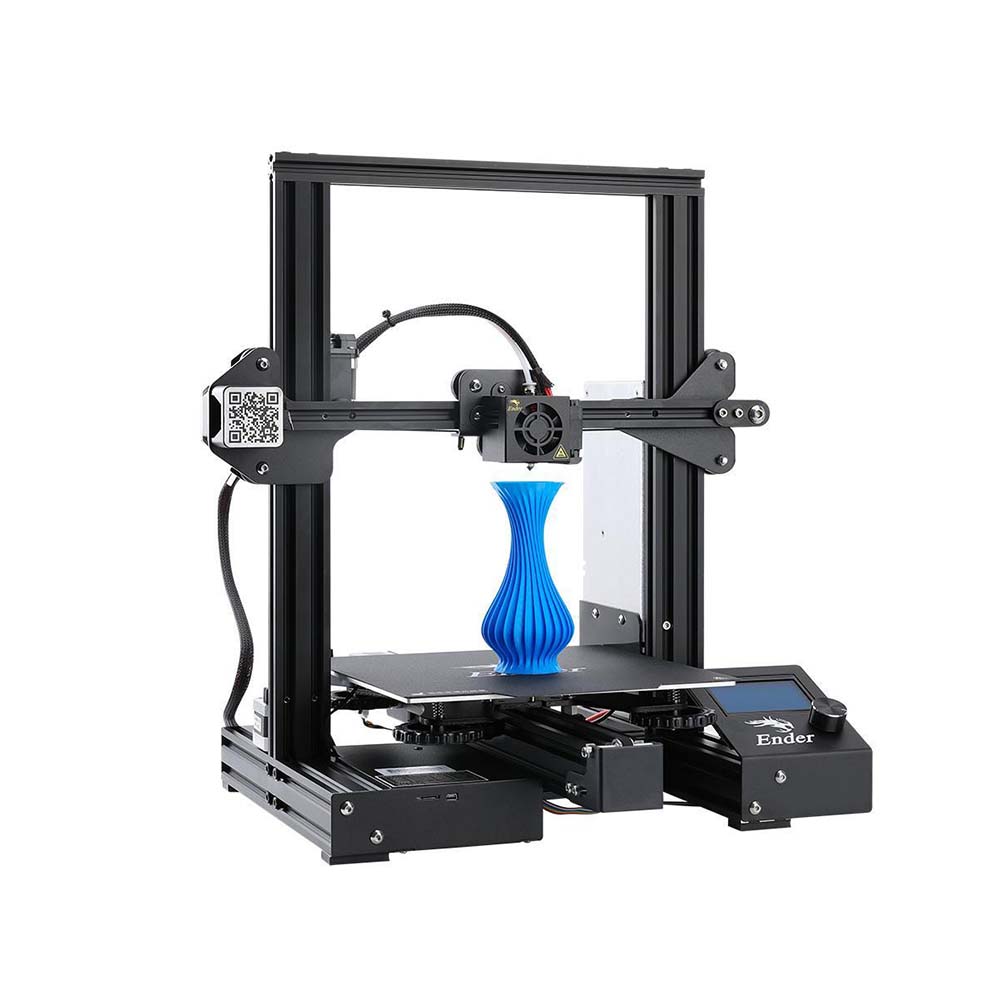


Comments
Post a Comment